Tally Workspace allows you to set the hours your venue is available for Tally Workspace bookings. This can be changed at any time.
How do I configure opening hours?
Log into your account and go to "Venue Profile". Scroll down and you will find an section called "Available Hours. Here you can set the hours your venue is available for bookings.
Please note this is not necessarily the hours your venue is open but the hours it will be available to Tally Workspace users for bookings.
If you need to select different available hours for individual weekdays you can do so by selecting "Edit individual days" in the top right-hand corner.
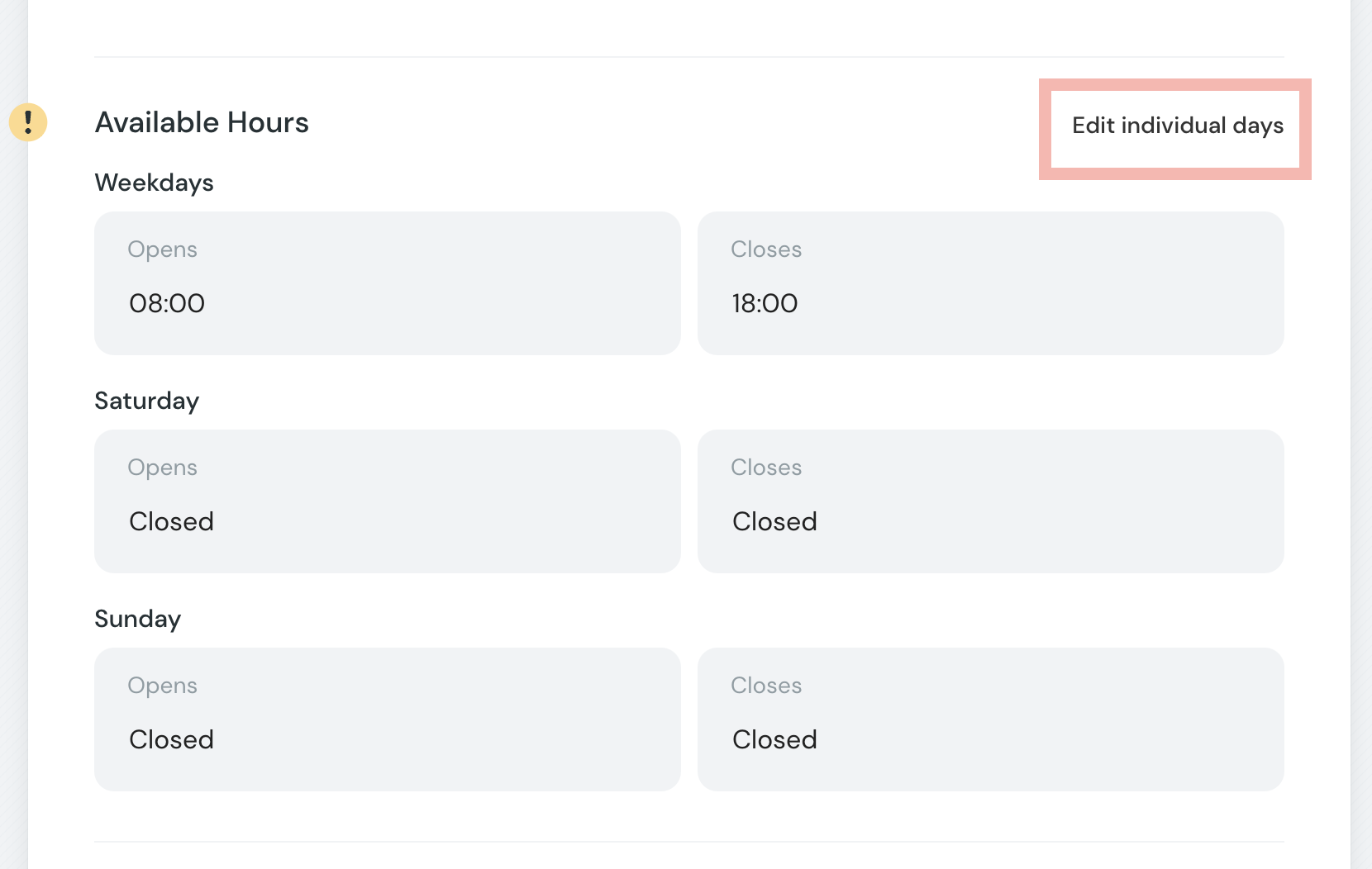
Can I set different available hours for different spaces?
No, you can only currently set opening hours at the venue level and not at the individual space level.
Can I amend my venue's available hours?
Yes, you can amend the hours your venue is available to bookings at any time. Simply log into the platform and follow the instructions above.
Can I turn off bookings for certain days?
We don't yet have this feature but if you need to block day passes for a certain day then please email us on hello@tallyWorkspace.com so we can inform any clients who try to book.