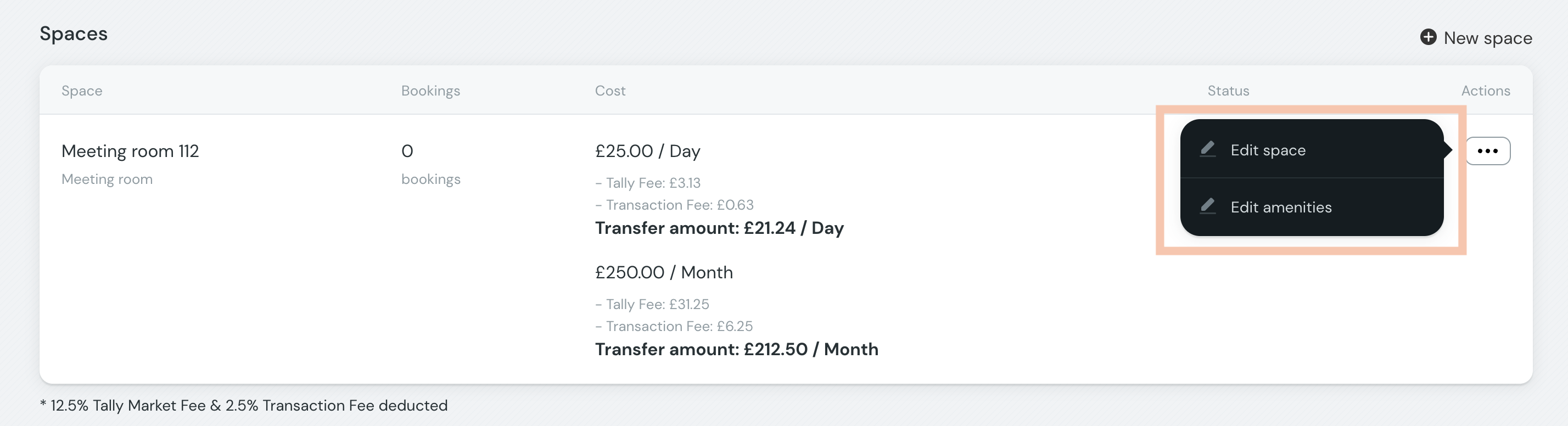You can update your listing at any time – your space details, pricing and availability, and more. There are lots of ways to help our members get a better idea of exactly what your space has to offer.
1) Log into your venue account and on the left hand side of the page click "Edit".
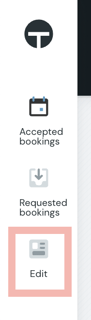
2. Select which section you would like to edit:
- Venue profile - general details / bank details / opening hours / description
- Amenities & perks - edit the features available to Tally clients e.g barista coffee etc
- Desks & Spaces - edit the details of the individual spaces and their amenities
- Integrations - edit the details linked to your Office RND / Nexudus
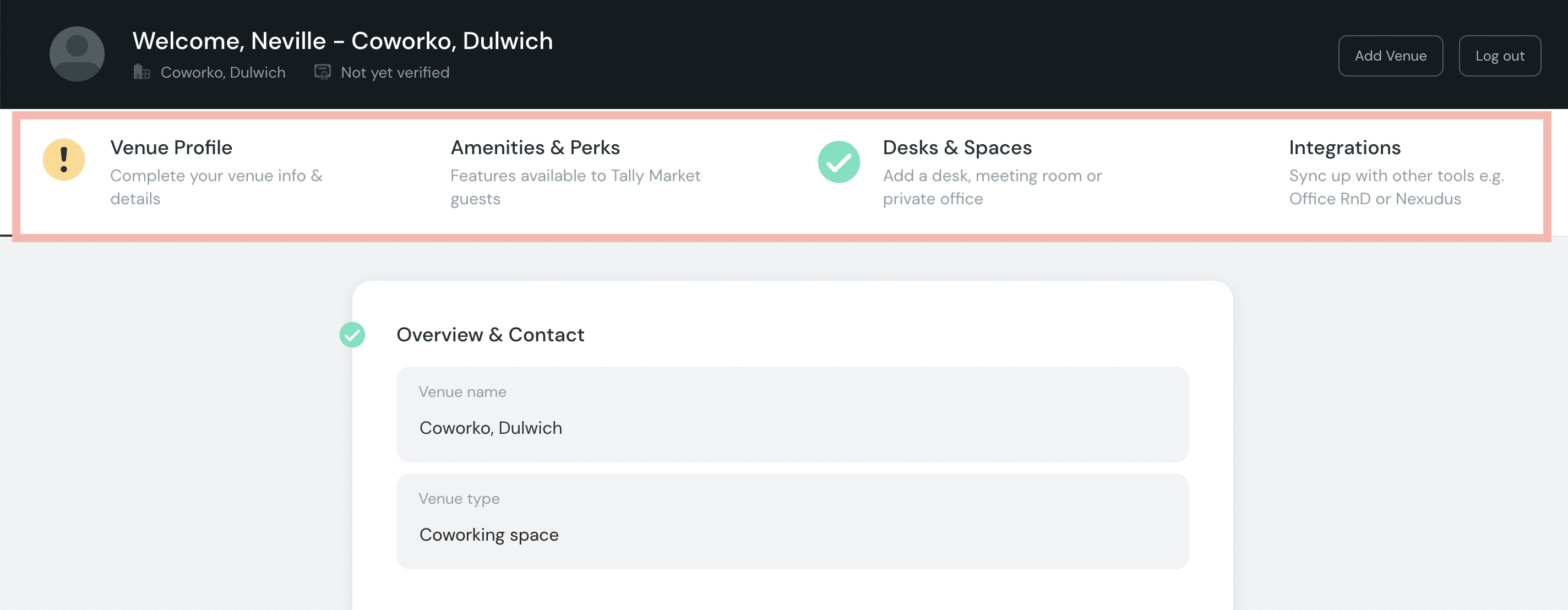
How to update desks & spaces
1. Follow the steps above and click of "Desks & Spaces"
2. Once here, you can then choose whether to amend the space or amenities
Select "Space" to edit the name of the space, capacity, cost and cover image
Select "Amenities" to edit the amenities of the individual space e.g natural daylight / tv screen