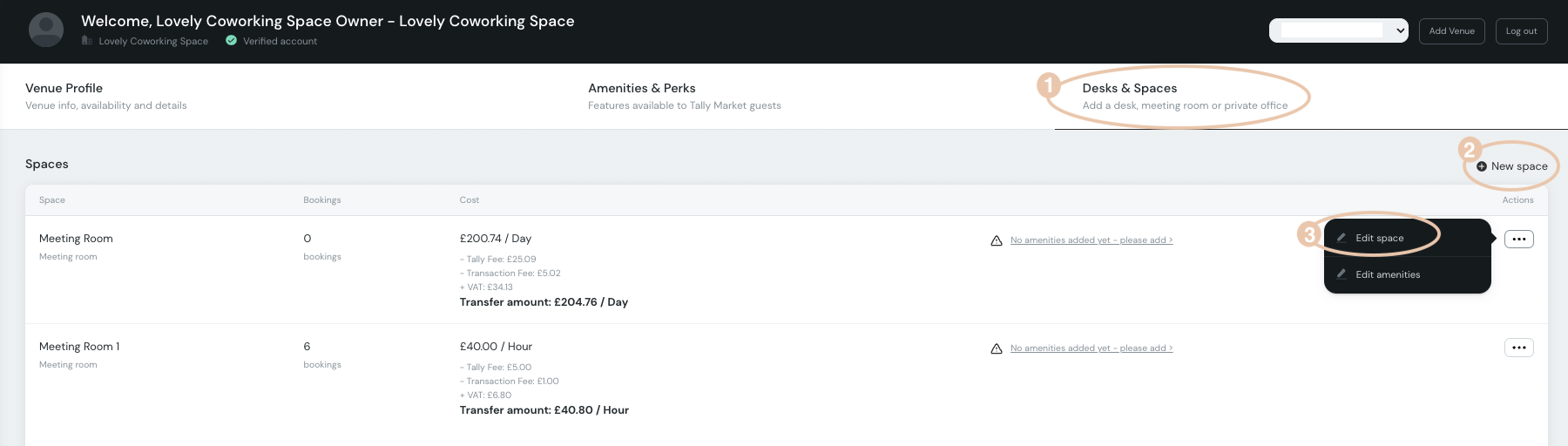You can update which of your spaces are available to Tally Workspace users at any time. You can also amend your listing details, pricing and availability.
(1) When you log into your Tally Workspace account you select "Desks & Spaces" from the top toolbar on the dashboard. This takes you to a summary of all of the workspaces you have listed, from here you can:
(2) Add new spaces; or
(3) Edit details of existing spaces. This includes changing existing spaces to "draft" status - so they are no longer visible or bookable.