Steps on how to edit your spaces and update your pricing.
- Log into your venue account and select "Edit" on the left-hand side of the page.
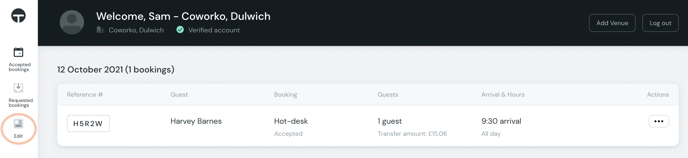
2. Select the Desks & Spaces tab, then the three dots next to the space you'd like to edit, then "Edit space".
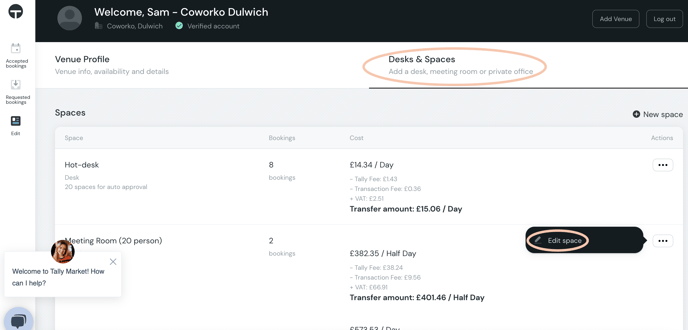
3. Scroll down to the "Costs" section where you can change the rate of the space.
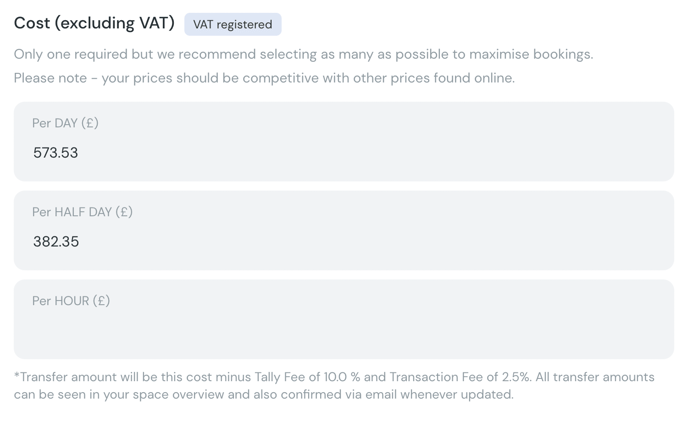
You can amend your prices at any point as long as they are on par with the prices you provide on your website and other providers. Please refer to section 16 in our terms and conditions for more details.
4. Once your pricing has been updated you will receive a confirmation email outlining the new pricing for this space and the breakdown.
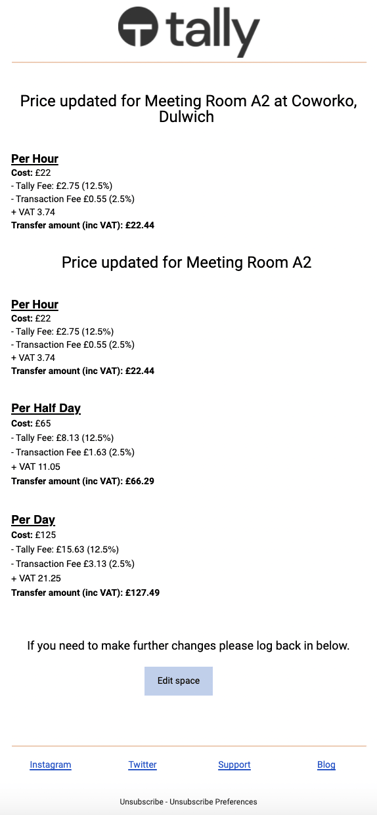
Please note - as per our terms and conditions all bookings that were accepted at prices prior to the change will be paid at the previously agreed rate.
If you'd like more information or have any question, reach out to hello@tallyWorkspace.com or come on our live chat and a member of our team will be happy to help.