Find out how to set rules on what kinds of spaces your team can book and how to limit their monthly spending
How do I set Monthly budgets for my team?
1. On the dashboard, select the "Team Settings" tab on the left-hand side of the page, then "Edit" on the team member whose spending you would like to cap.
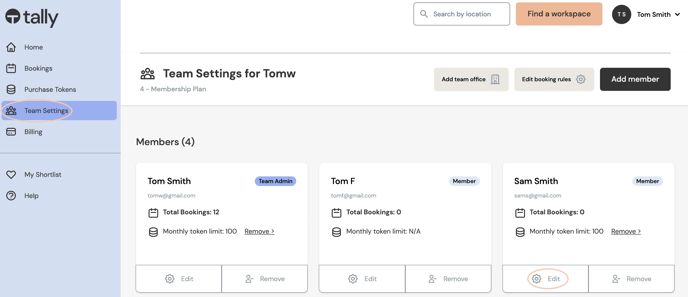
2. Here you can edit how many tokens someone can use per month and whether you would like them to be a team admin or a member.
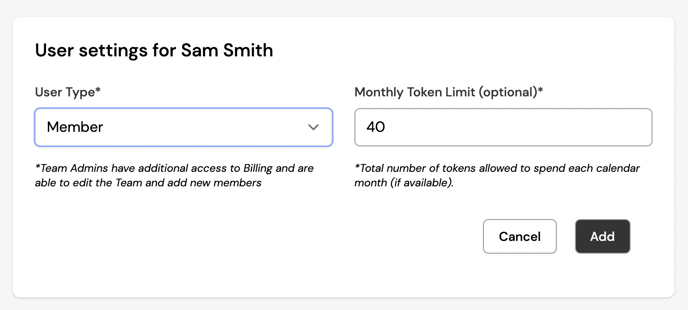
How do set rules on which spaces my team can book?
1. On the dashboard, select the "Team Settings" tab on the left-hand side of the page, then "Edit booking rules". This will edit the options available to all of your team members.
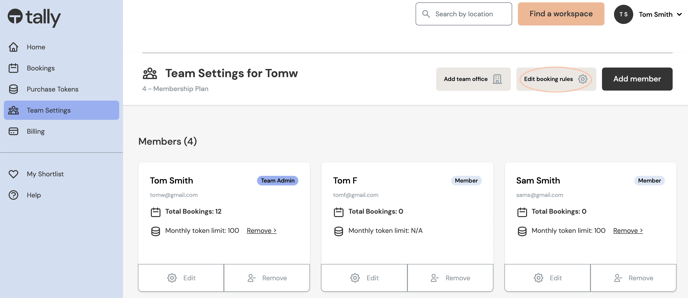
2. Scroll down until you see this list of options, where you can control how much each team member can spend per day on desks, what kinds of spaces they can book, whether admin approval is needed to book meeting rooms and private offices, and if they are permitted to spend their own money on the platform should they run out of assigned tokens for the month.
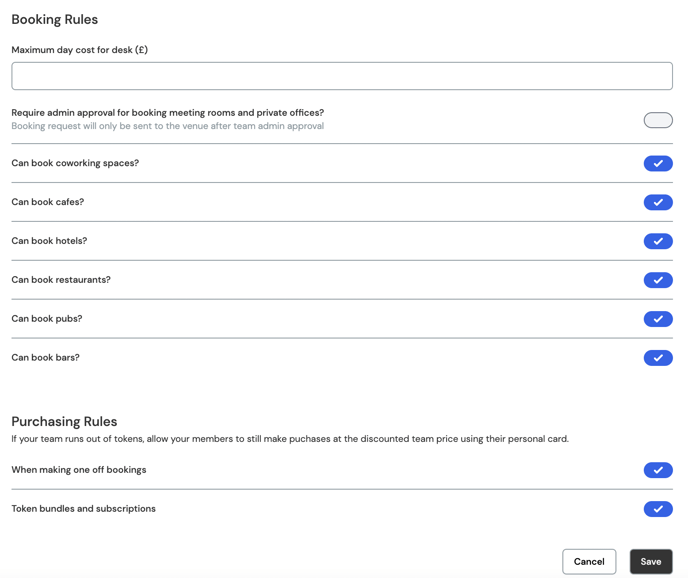
If you ever have any questions or are in any doubt, please email hello@tallyWorkspace.com or drop us a message on the live chat.