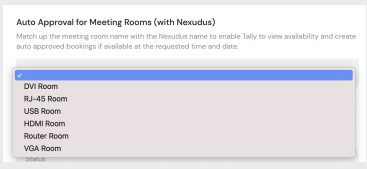Nexudus can be integrated with Tally Workspace within minutes. This enables us to show our users the live availability of your meeting rooms and group spaces.
How long does the setup take?
The setup can be done in less than 5 minutes.
What do I need to set up the integration with Nexudus?
No technical experience is required to set up the Tally Workspace integration with Nexudus. You will require admin access to both your venue's Tally Workspace account as well as your Nexudus account.
Can you help me set up the integration?
Yes, of course, please contact us at hello@tallyWorkspace.com and we can talk you through the process in a video call or in person.
How do I set up the Nexudus and Tally Workspace Integration?
1. Enable within your Nexudus Account
- Visit https://dashboard.nexudus.com/ (this is the new version of the dashboard in Nexudus, you may need to visit the link directly).
- In Nexudus go to Settings > Apps and Integrations > Marketplace
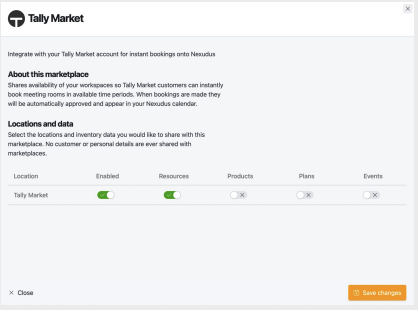
- Select the Tally Workspace app and then select ‘Enabled’ and ‘Resources’ then Save.
- This allows us visibility of your meeting room availability and also allows us to create bookings automatically when spaces are available.
2. Create Tally Workspace as a "member" in Nexudus
- This is so any automated booking made can be assigned to Tally Workspace.
- You may already have a Tally Workspace "member" account set up. If so make sure the email it’s set up with it hello@tallyWorkspace.com
- If you need to set one up you can do so:
In Operations > Members > Add Customer > select a member type e.g. Company structure and add details with the email address hello@tallyWorkspace.com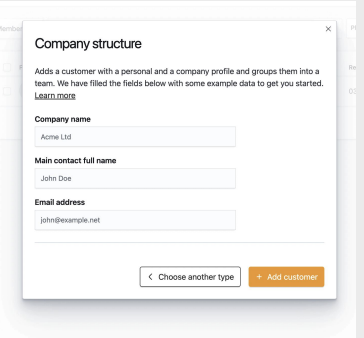
3. Add details to Tally Workspace
- In the edit section of your venue profile you can visit Integrations > Nexudus and enter two bits of information.
> The ‘Location’ name of your Nexudus account - this needs to be the same as your Venue name in Tally Workspace.
> The email of the Tally Workspace member set up in Nexudus (so we can create bookings under this account). This should be hello@tallyWorkspace.com but double-check this as it may require updating in your Nexudus account.
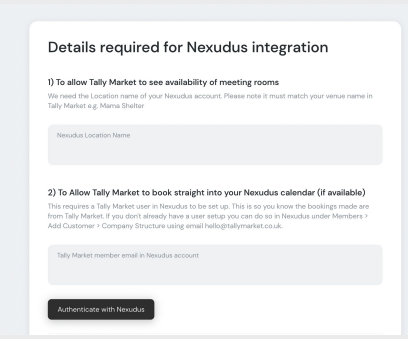
4. Sync Tally spaces with Nexudus spaces
- Once this information is added to your Tally account you can then match up each meeting room space you have with the corresponding one on Nexudus.
- This is available from a dropdown from within each individual edit Space section and can be removed at any time.
- Once selected Tally Workspace will then be able to check availability and make bookings for this specific space.