How to add amenities & perks to your listing and how they can help to increase bookings.
Amenities and perks are a great way to encourage users to visit your lovely venues. We've noticed the venues that receive the most bookings have the best perks!
How can I add amenities to my listing?
1) Log into your venue account and go to the "Amenities & Perks" section:
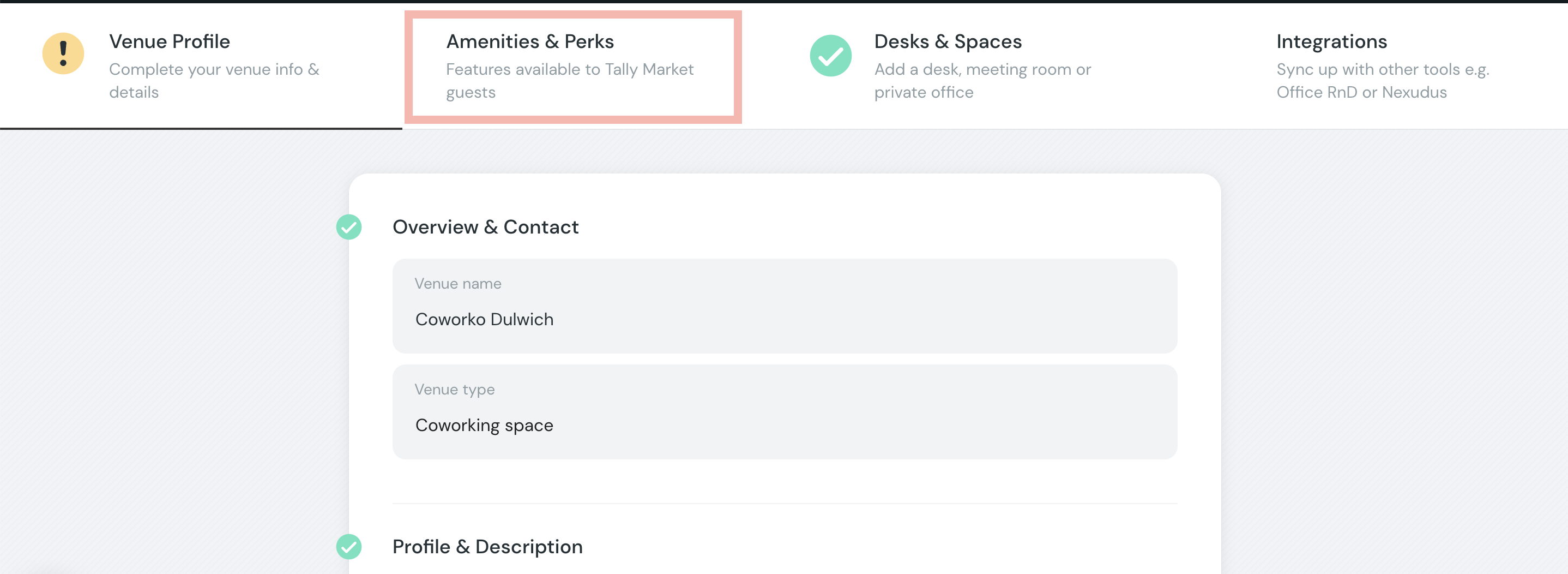
2) Go through the list and select what features you have available. Please note any amenities you select must be available to Tally Workspace guests.
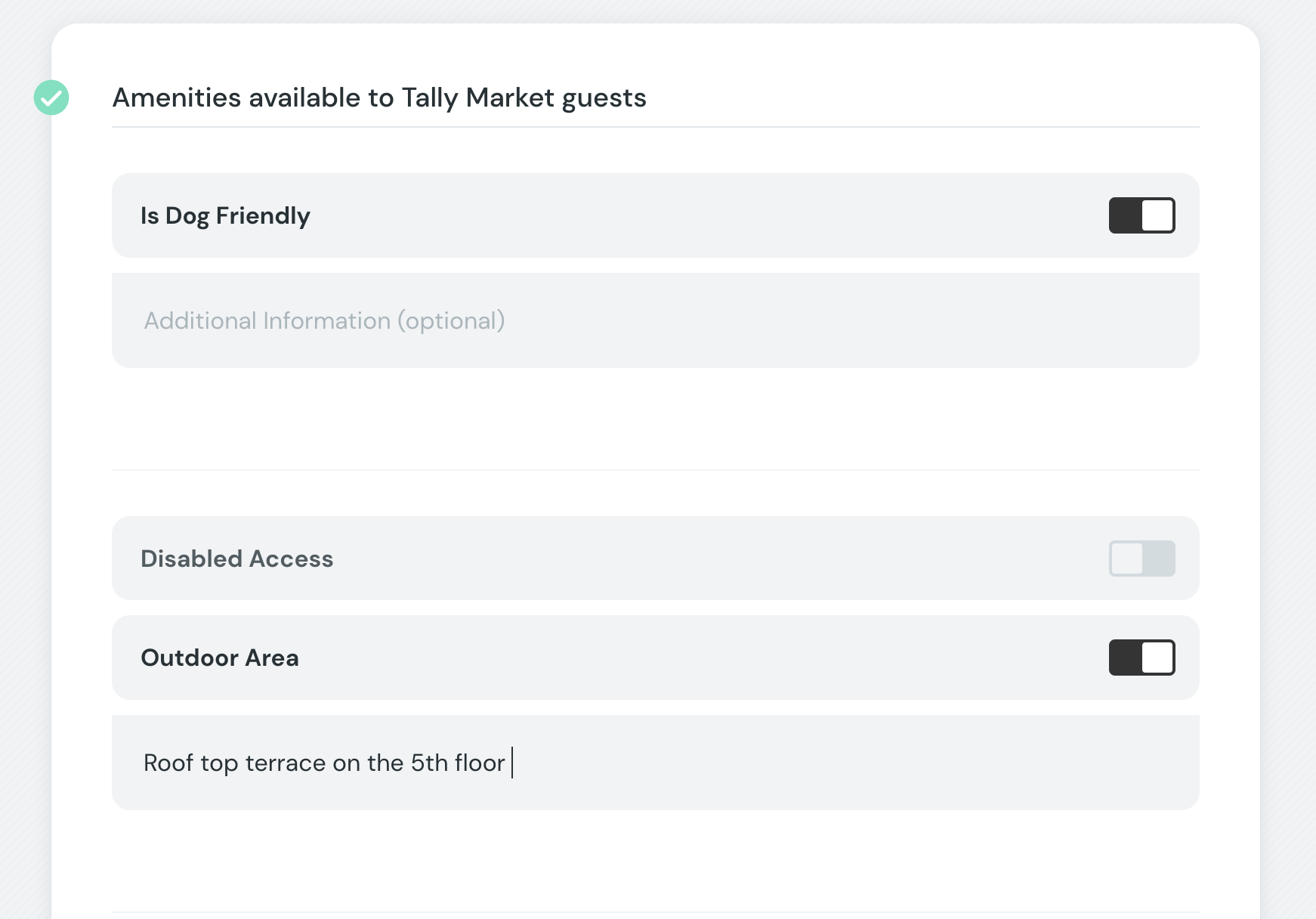
3) Add extra information where needed. Give our clients as much information as possible to ensure they have a seamless experience and no nasty surprises on the day! If there is an additional fee for a certain amenity then please select the additional fee box and confirm how much it costs.
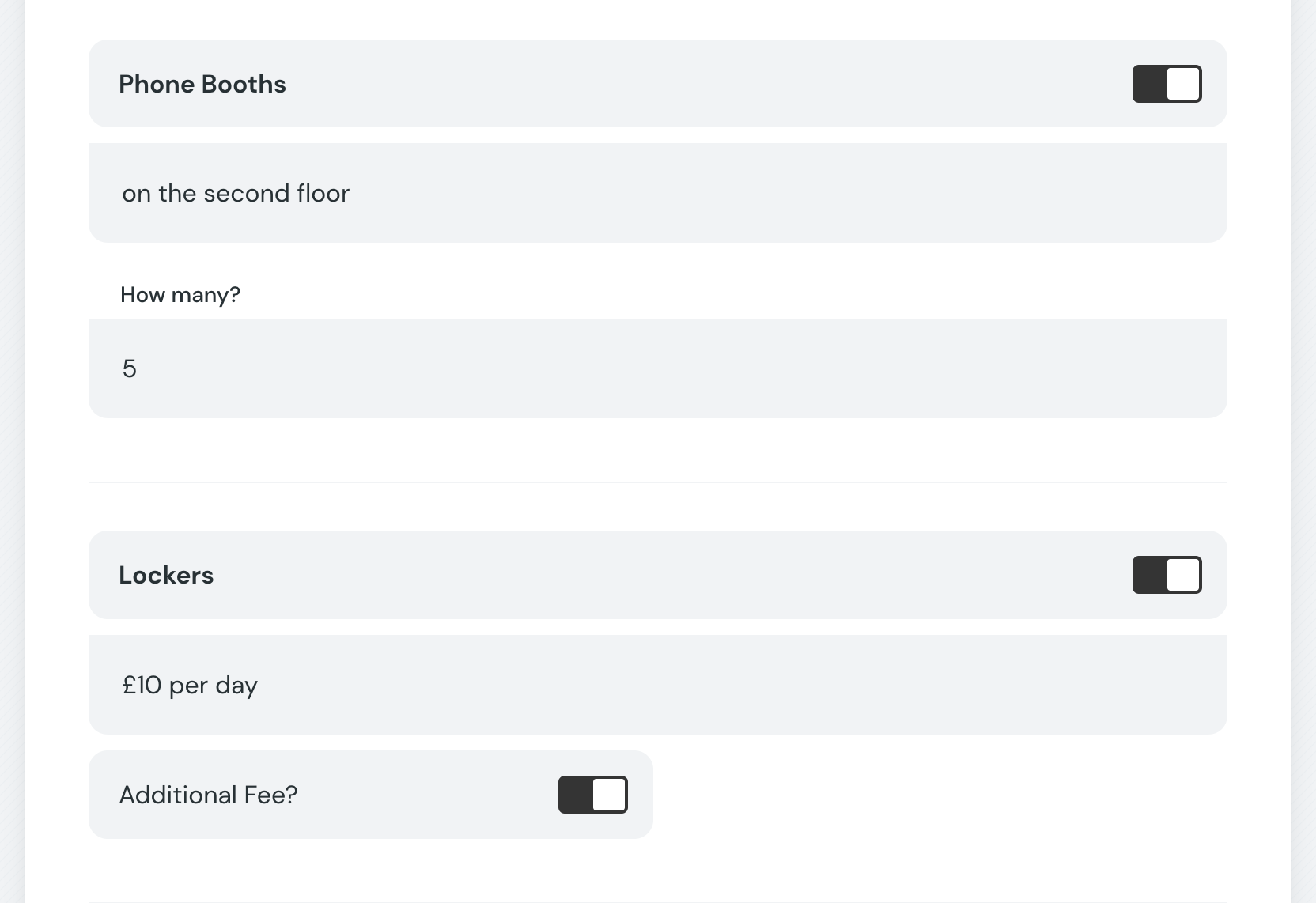
How can I add perks to my listing?
1) Log into your venue account and go to the "Amenities & Perks" section and scroll down until you reach "Perks available to Tally Workspace guests"
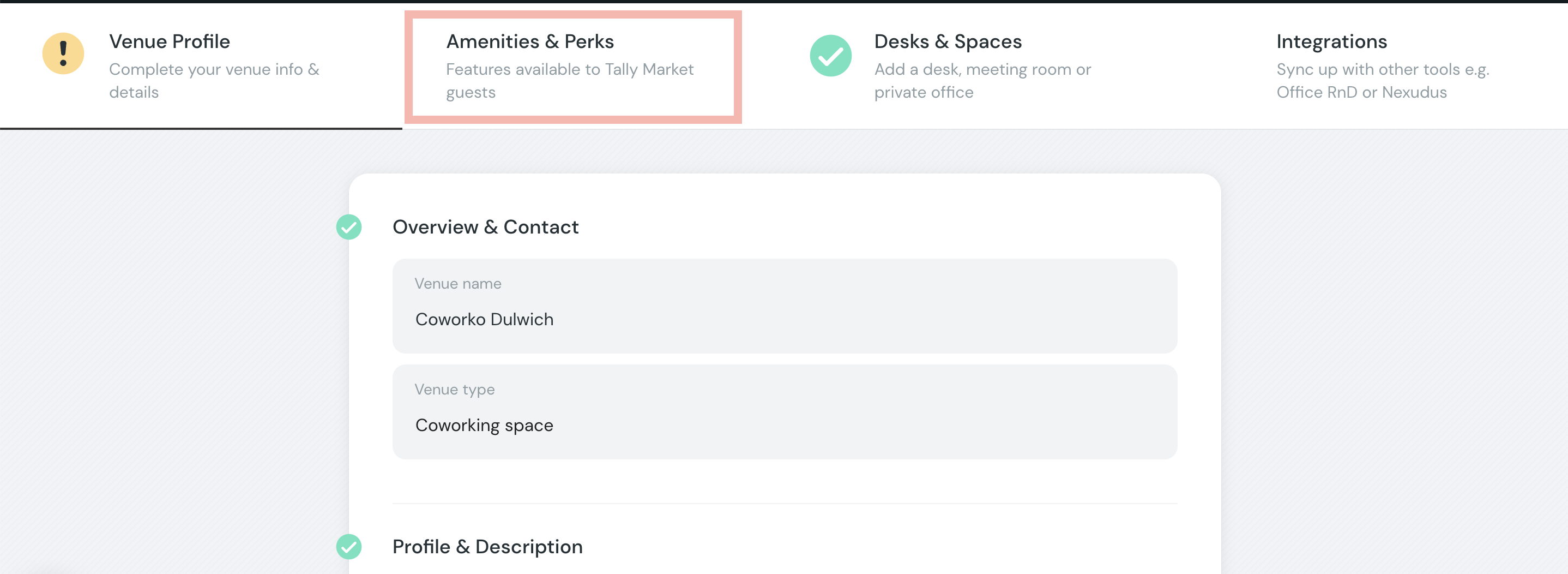
2) Go through the list and select what features you have available. Please note any perks you select must be available to Tally Workspace guests.
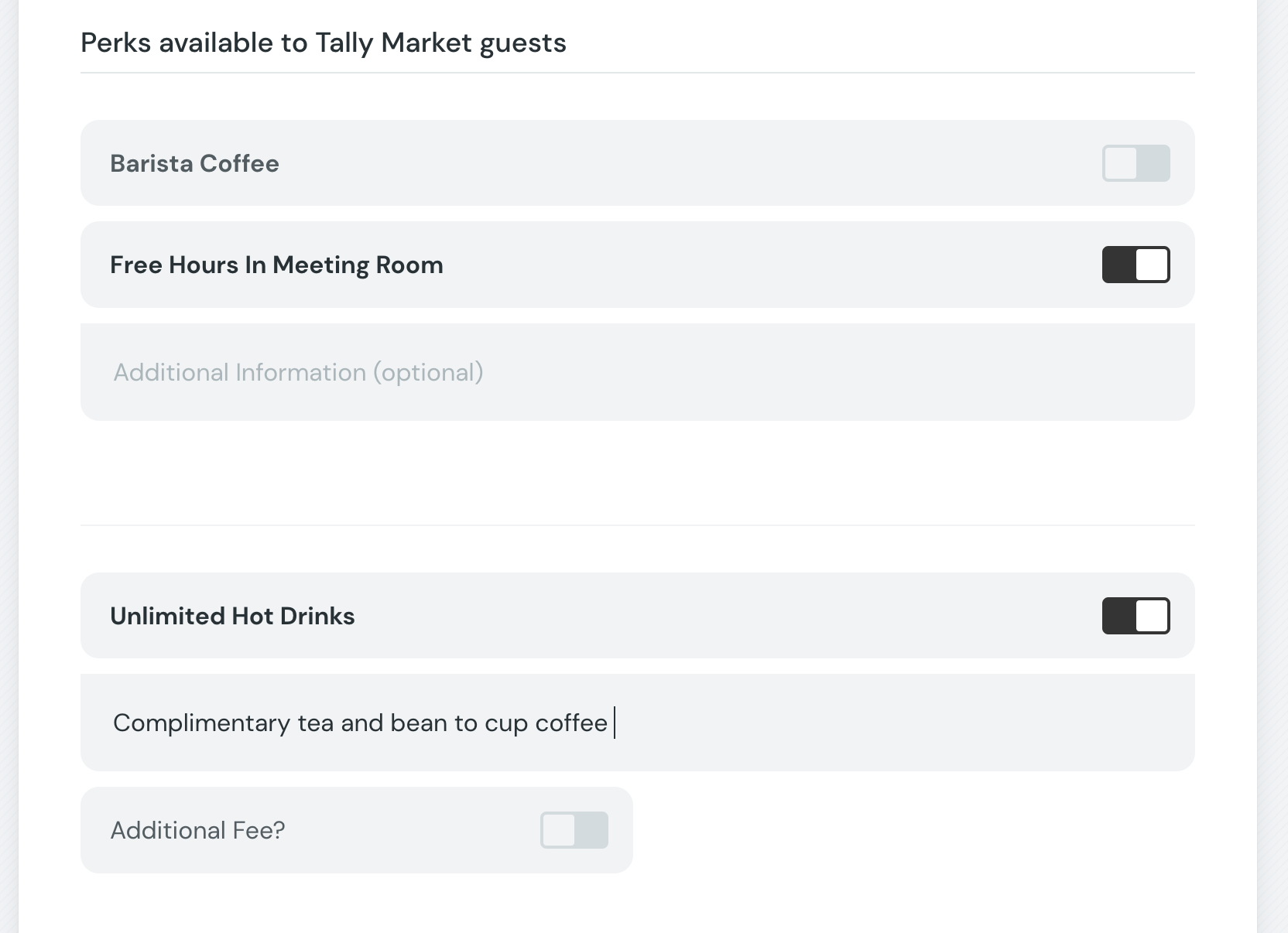
Why should I list perks?
Perks are are a great way to show off what amazing features your venues has to offer. They're also very popular among our clients and will help to increase your bookings. Some of the best perks we've seen listed are:
- free breakfasts
- snacks in meetings room
- free after work drink on Fridays
- free hour in meeting room
My perk isn't listed?
If you have a perk that isn't listed then just get in touch with us on hello@tallyWorkspace.com and we can add it to the filters. Alternatively, if you have a one-off perk or community event that you'd like to share with Tally guests then just let us know by emailing hello@tallyworkspace.com and we can help spread the word.
If you'd like more information or need any help listing your venue's amenities and perks on Tally Workspace, reach out to hello@tallyworkspace.com or come on our live chat and a member of our team will be happy to help.