Search and Filter
On the home screen, enter your location, team size, and what kind of space (eg. hot-desks, meeting rooms) you're looking for then select enter.
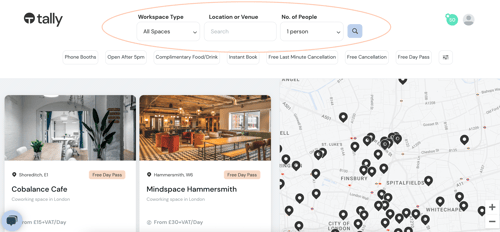
How do I filter my search?
Toggle any of the buttons at the top to filter by your requirements. You can view more filters by selecting the button on the far right of the filter selection.
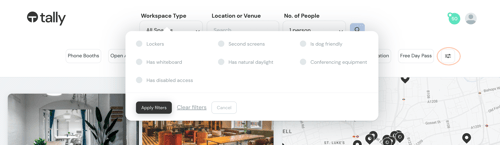
How do I sort search results?
Search results are automatically sorted by location, but you can also sort them by price, when they were added to our platform, and whether our members recommend them.
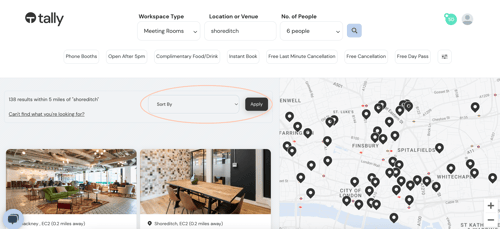
Once you've selected your venue, you'll be provided with an overview giving you more information and a summary of pricing for the various spaces there.
How to book a workspace
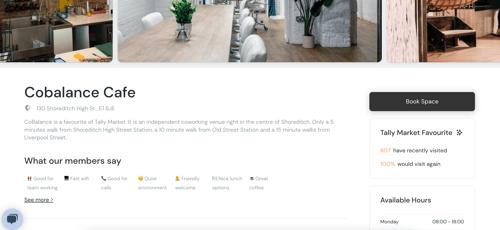
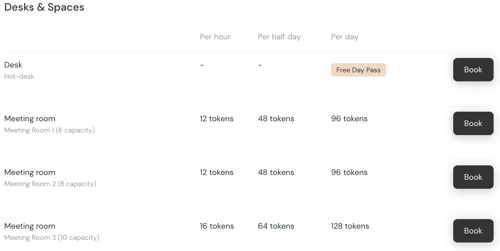
Just click any of the "book" buttons and you'll be taken to this final page where you can select exactly what kind of space you want, when you'd like your booking for, and for how many people. Click Continue, enter your final details, and hit "Request Booking".
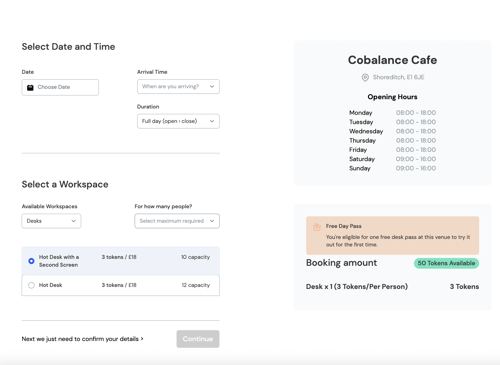
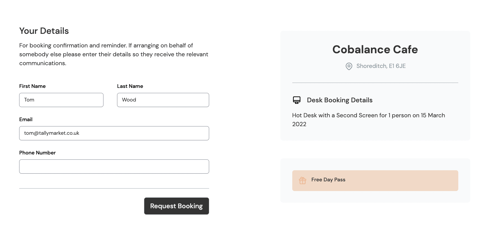
How long does it take for a booking to be confirmed?
Venues aim to respond to all requests within one hour during UK working hours (9-5, Mon-Fri). You will receive an email as soon as we find out whether the space is available.
If you'd like more information, reach out to hello@tallyWorkspace.com or come on our live chat and a member of our team will be happy to help.